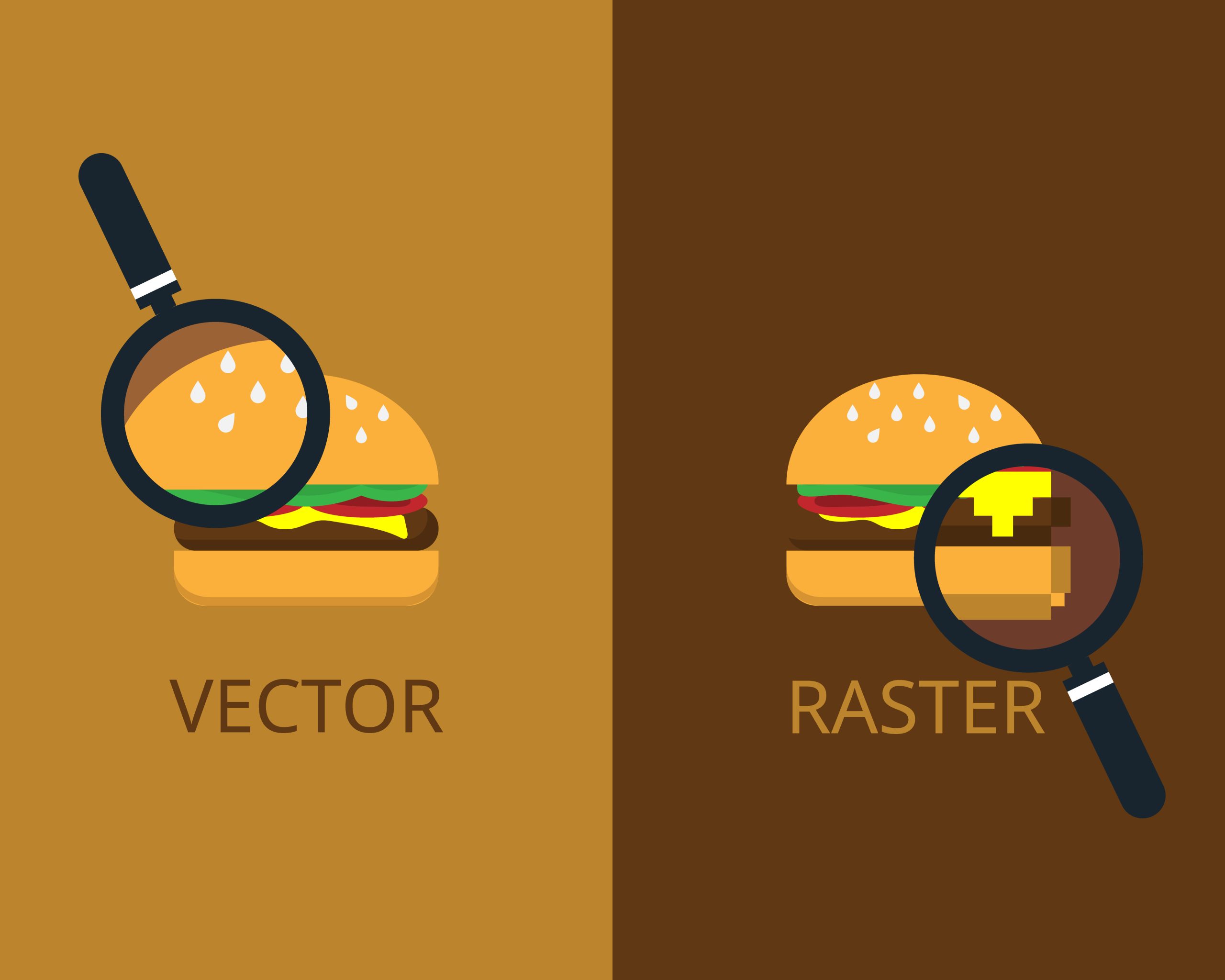If you ever tried clipping path services, you must have seen raster to vector service. Curious about the pros and cons about this, right? That’s why you are here.
It’s important to know the details about raster and vector images first. Because each will affect your design in editing.
This blog will help you to overview their advantages and disadvantages.
Raster Image
Mostly seen images on the internet are raster images. As it is based on pixels, the resampling process changes the spatial resolution. Pixels determine quality and resolution.
Hence an image that has more pixels is in a higher resolution with higher quality. That’s why raster graphics are more appropriate for photographs. The common raster file types are .png, .jpg or, .jpeg, .gif.
Advantages of raster graphics
The huge practice of raster images is due to having great pros. Check out the following facts of this type of graphics-
- Independence: Raster graphics are resolution-independent. This means that any raster graphic can be displayed in any size, from tiny to huge, and it will look good.
- Editing: Raster graphics are easier to edit. Since you can use a variety of tools in a program to change the colors and effects in your images. For instance, using simple tools like Photoshop and Microsoft Paint images. The outcome you find is a fine gradation of the color of images. Also, you can easily separate raster images into individual layers by proper adjustment.
- Printing: Raster images are often easier to print. It doesn’t have to be scaled down or up before printing or sending out via email. They just need to be sent as they are!
- Resolution: Raster has more resolution than vectors do.
A pixel on a screen is basically just colored light. As it doesn’t take up much space so there’s no limit on how many pixels per inch (PPI) you can fit on an image file.
Disadvantages of raster graphics
Raster graphics have some disadvantages, too. Check before having a raster to vector service.
- Flexibility: They are less flexible than vector graphics.
- Scaling and Editing: It cannot be scaled or edited. You cannot convert raster files into vector files. So, you must create new files if you need to change something in your design.
- Printing: Raster images will not print alongside vector images. As, they have pixel edges that can be seen on a low-resolution screen, similar to a laptop screen. Large formats are not always suitable for high-resolution printed images in raster graphics.
- Converting: You cannot convert raster files to vector files. So, if you want to make some changes to your design, you must create a new file. Thus, there are many service providers who offer raster to vector conversion services.
Vector Image
Vector graphics depend on lines and curves instead of pixels. Common file types of vector images are .ai, .cdr, .svg and .eps. Usually, vector images do not run in your browsers except for SVG. As vectors are defined in mathematical terms so the graphics are scalable.
Moreover, if you zoom in on any vector image it will remain the same. Raster to vector conversion is safe. You can convert in any size. The vector graphics do not lose quality. For this reason, vector logos and vector art are ideal to use for any project. Moreover, it has a large number of uses in architecture, computer graphics, animations, engineering, etc.
Advantages of vector graphics
Vector graphics have many advantages over raster images.
- Scalability: Vector graphics are scalable and compressible to any size without loss of quality. Whereas bitmap images will become pixelated when you make them larger.
If you want to use an image on the web, for example, it’s much better to use a vector than a bitmap.
- Versatility: If you draw your vector image in one format, you can easily convert it into other formats. For example- you can create images in Adobe Illustrator or Sketchbook Pro. After that, you can convert it into any other formats like .pdf or .jpg.
- Quality: As vector graphics do not depend on pixels, you can have an accurate image without losing any quality. Moreover, the image file will be relatively small. Overall, this means you don’t have to spend years trying to convert bitmaps before sending them elsewhere!
Disadvantages of vector graphics
However, there are some disadvantages to vector graphics as well.
- Editing: Editing vector files is a bit difficult. Because they are made up of mathematical equations instead of pixels. Fortunately, there are many tools available for editing vector files. For instance, Adobe Illustrator, Corel Draw, and Sketchbook Pro make this process easier.
Thus, rasterization is required for displays where it is not suitable for displaying complex vectors.
- Expensive: Vector graphics are not suitable for images with photographic content. Images may not display gradient, clarity effects, or hand-drawn lines. That can be expensive, especially for high-quality colors.
- Text Issues: Compared to raster images they also don’t work well with the text. It’s too difficult to read in vector graphics.
Wrapping up
Now you know the advantages and disadvantages of raster and vector graphics. Similarly, you get an idea of what is best to use and for what conditions. This way you can play with your images more easily.
Otherwise, you can take the help of any service provider with any difficulty with it. Just like CCPL which will give you the best support through raster vector conversion service.